Hello, AvJeux family!
Happy New Year! To kick off 2023 with a bang, I've put together a list of console commands to sharpen your aim and enhance your gameplay in CS 1.6. Let's dive into these game-changers:
Refined Crosshair Size: cl_crosshair_size small - A smaller crosshair can improve aiming accuracy, especially for precise shots.
Static Crosshair for Consistency: cl_dynamiccrosshair 0 - Keeps your crosshair steady and consistent, aiding in accurate shooting.
Perfect Mouse Sensitivity: sensitivity 4 (adjustable) - A crucial factor in responsive aiming. Start with 4 and adjust to suit your style.
Crosshair Color for Clarity:
Dark maps: cl_crosshaircolor "250 250 250" (White).
Bright maps: cl_crosshaircolor "0 0 0" (Black).
Enhanced Radar Awareness: cl_radar_scale 0.4 - Adjusts the radar for better map visibility and awareness.
Smooth FPS Setting: fps_max 101 - Optimal FPS setting for a fluid gameplay experience.
Scoped Weapon Precision: zoom_sensitivity_ratio 1.2 - Tailors zoom sensitivity for accurate sniping.
Disable Mouse Acceleration: m_customaccel 0 - Ensures consistent mouse movement for reliable aiming.
Network Settings for Reduced Lag:
rate 25000 - Maximizes data rate.
cl_updaterate 101, cl_cmdrate 101 - Optimizes update rates.
Optimize Audio Cues: snd_mixahead 0.1 - Reduces sound delay, ensuring you hear footsteps, gunshots, and other important audio cues more immediately. This can significantly enhance your reaction time in-game.
Experiment with these settings to find the perfect balance for your gameplay. Each player's ideal configuration is unique, so take the time to adjust these commands to fit your needs. Here's to a year of sharp shooting and strategic play!
Wishing you all a year of fantastic frags and epic wins,
///// GAY /////
|
 water; false ban from VAF...
water; false ban from VAF... Ban par Tinlu-Boxer [FR]
Ban par Tinlu-Boxer [FR] Stop Tempering with Amx_r...
Stop Tempering with Amx_r... Welcome
Welcome Santa Hat + Snow
Santa Hat + Snow Add maps
Add maps TeamSpeak Client 64-bit 3...
TeamSpeak Client 64-bit 3... Pack Maps Gungame #1
Pack Maps Gungame #1 HL1 Ultimate Game Pack No...
HL1 Ultimate Game Pack No... Stats
Stats
 ONLINE 5 visitors |
ONLINE 5 visitors |
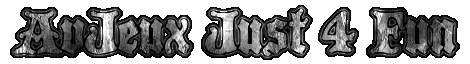
 Home
Home
 Latest forum posts
Latest forum posts 











